Guest post by Marisa of Omiyage
I love Advent – a little bit of Christmas joy every day in December helps to keep the season alive during the busiest of days. This Advent calendar is for those of you who prefer to mark these days with a festive experience rather than a sweet treat / trinket.
I came across this tutorial for printing on tags over on Design Editor and knew it was the perfect technique to use for an Advent calendar! No need for fancy graphic design skills here – these tags were created in a regular old Word document.
Materials:
24 x shipping tags
baker’s twine
24 x mini wooden clips
Tools needed:
printer
tape (I used washi tape)
standard printer paper
Here’s how:
Prepare a tag template as per the instructions found here. You basically measure your tags and create a box for each tag using those measurements. Print out the template and use repositionable tape to stick the tags to the template.
Type the numbers 1-24 into the text boxes in your Word file. I used Numberpile by Typodermic Fonts. Play with positioning and sizing until you are happy. Print onto tags.
TIP: If you created your tag template in Word, ensure that you make the outer line of the text box invisible before printing or the lines of the text box will print onto your tags. Not so pretty!
Flip the tags over, restick onto the template and print your 24 activities onto the backsides of the tags. The great part about creating your own Advent calendar is that you can choose activities that match your family’s interests.
Use the mini wooden clips to attach the tags to your length of twine. Hang, admire and enjoy!
Here are some Advent ideas to get you started:
• Watch a Christmas movie.
• Make paper snowflakes.
• Decorate a gingerbread house.
• Go ice skating.
• Put up the Christmas tree.
• Turn on the outside lights.
• Drink peppermint hot chocolate.
• Bake Christmas cookies.
Still on the hunt for the perfect DIY Advent Calendar? You can find more here, here and here!
I love Advent – a little bit of Christmas joy every day in December helps to keep the season alive during the busiest of days. This Advent calendar is for those of you who prefer to mark these days with a festive experience rather than a sweet treat / trinket.
I came across this tutorial for printing on tags over on Design Editor and knew it was the perfect technique to use for an Advent calendar! No need for fancy graphic design skills here – these tags were created in a regular old Word document.
Materials:
24 x shipping tags
baker’s twine
24 x mini wooden clips
Tools needed:
printer
tape (I used washi tape)
standard printer paper
Here’s how:
Prepare a tag template as per the instructions found here. You basically measure your tags and create a box for each tag using those measurements. Print out the template and use repositionable tape to stick the tags to the template.
Type the numbers 1-24 into the text boxes in your Word file. I used Numberpile by Typodermic Fonts. Play with positioning and sizing until you are happy. Print onto tags.
TIP: If you created your tag template in Word, ensure that you make the outer line of the text box invisible before printing or the lines of the text box will print onto your tags. Not so pretty!
Flip the tags over, restick onto the template and print your 24 activities onto the backsides of the tags. The great part about creating your own Advent calendar is that you can choose activities that match your family’s interests.
Use the mini wooden clips to attach the tags to your length of twine. Hang, admire and enjoy!
Here are some Advent ideas to get you started:
• Watch a Christmas movie.
• Make paper snowflakes.
• Decorate a gingerbread house.
• Go ice skating.
• Put up the Christmas tree.
• Turn on the outside lights.
• Drink peppermint hot chocolate.
• Bake Christmas cookies.
Still on the hunt for the perfect DIY Advent Calendar? You can find more here, here and here!



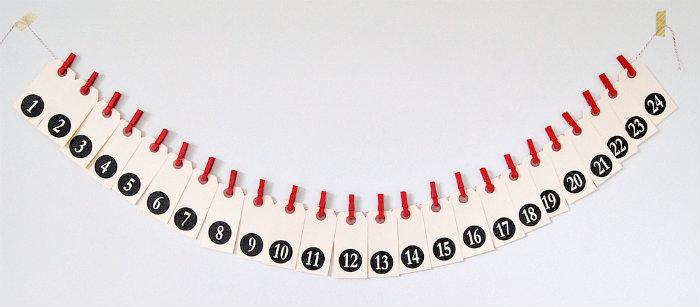















0 comments:
Post a Comment